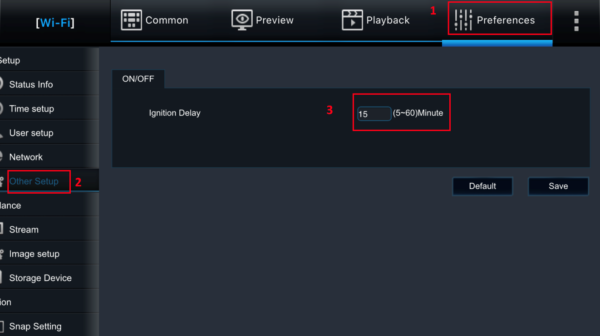Issue:
Customer need to change the Ignition Delay (Power-Off Delay) time on a DS2 camera system
Description:
By default, Ignition Delay on DS2 camera system is set to 15 minutes. If a customer wants the DS2 to record for longer period of time after the ignition is switched off, it can be extended for up to 60 minutes using C6D Easycheck app.
Resolution:
- Download C6D Easycheck app on android (Play Store) or apple (App Store) device
- Confirm your DS2 is ON, go to Wi-Fi settings on your phone and connect to the MAC address of the DS2 camera system
- Open C6D application (ServerIP and Port number will be automatically populated)
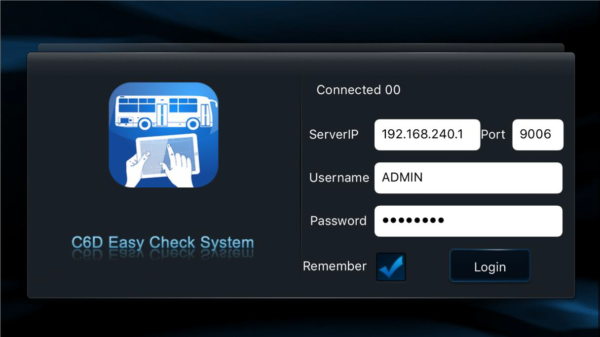
- Enter the following login credentials
Username: ADMIN
Password: 11111111
- Go to Preferences tab > Other Setup > Ignition Delay
- Enter the value for Ignition Delay period from 5-60 minutes