Bravo printer with error #31
Issue:
Cannot burn discs due to an error message #31
Solution:
This error refers to a failing drive or the disc drive is not detected.
1. Login as Super User then proceed to System Status> Local queue tab
2. Delete all failed jobs in the Failed column.
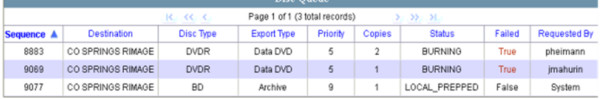
3. Then run the services by hitting the Windows key + R and type services
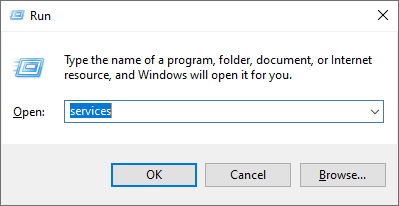
4. Find the ptburn services and restart.
5. Resend failed jobs