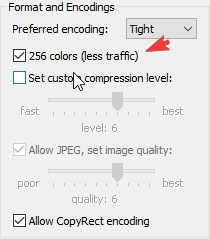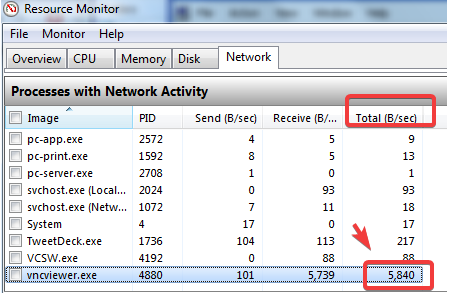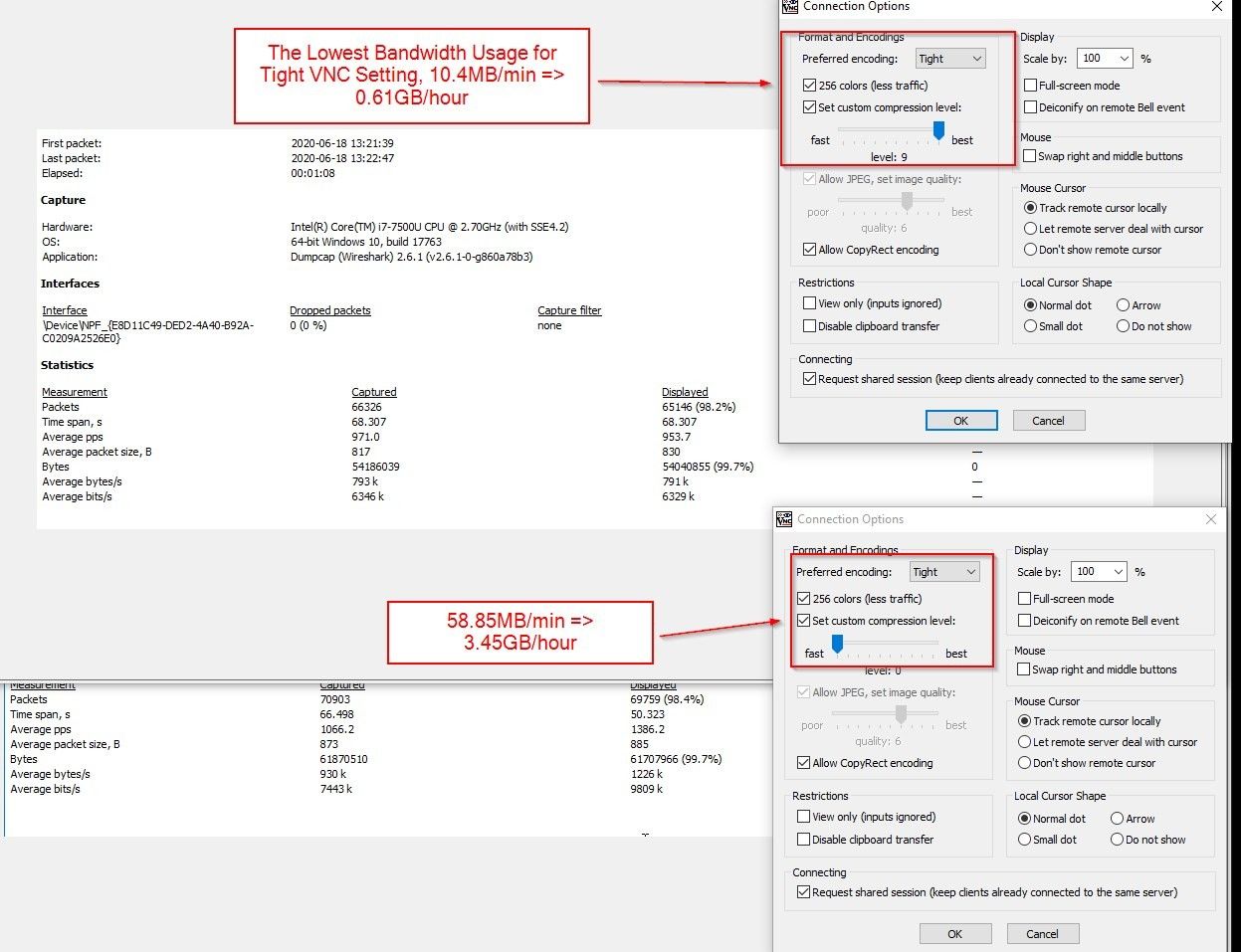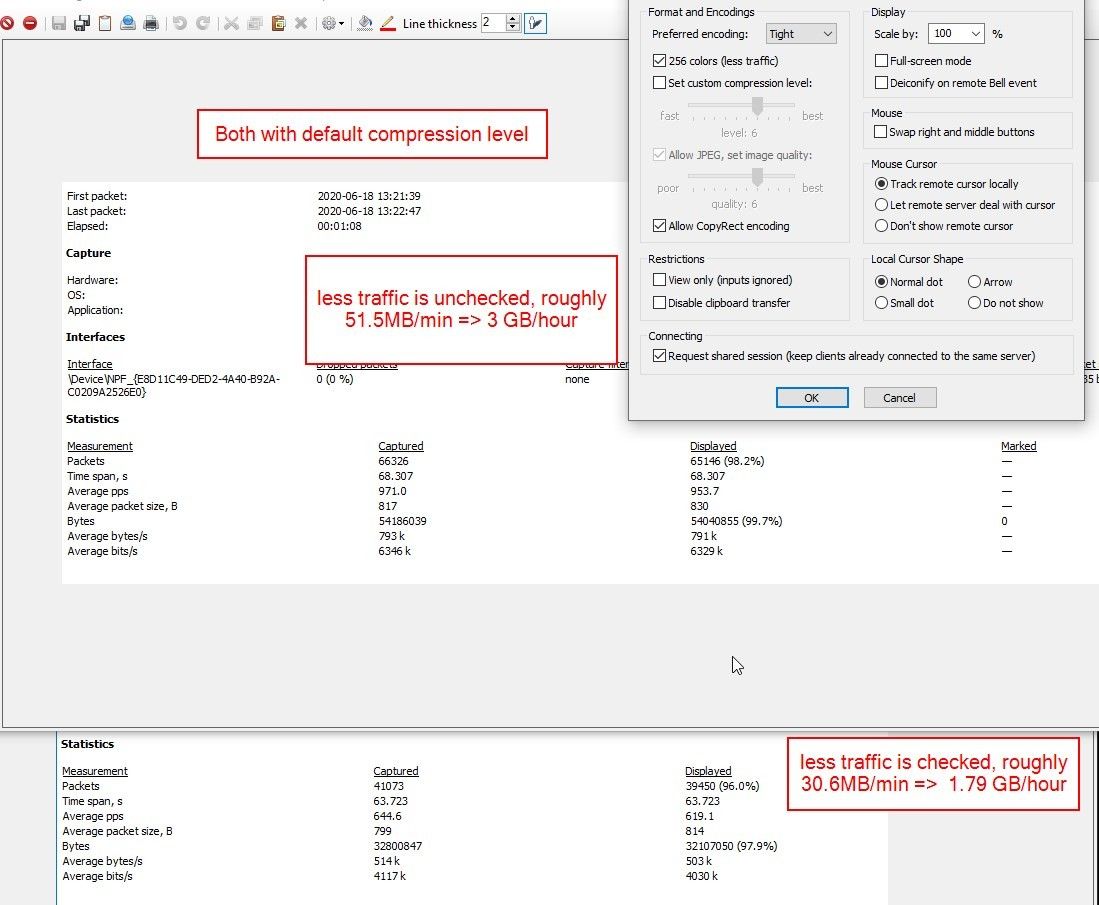SFWR0036 : FleetMind Cellular Data Usage – Do’s & Dont’s
Description:
This document is intended to provide knowledge on how FleetMind services consume Mobile Data, which applications trigger the data usage, and how can we prevent overusing your data plan. We will also talk in detail about Camera recording data calculations & VNC (Virtual Network Computing) data calculations.
What Triggers Data Usage?
-
StreetSmart – Streaming Video/ Archive Videos/ Events/ Uploading Video/ Downloading Video from the server.
-
FRM Reports – BreadCrumbs/ Bin Monitor/ Alarms/ Exceptions/ Incidents/ Accidents etc.
-
OBC Updates – Updating WasteApp Versions
-
VNC – Updating Configurations (Note: VNC is only for FM Customer Support Use)
How can we prevent overusing your data plan?
-
Not using VNC for Streaming Realtime Videos, VNC needs to be used by the FM Support/Deployment team only.
-
When downloading the video, don’t save all the cameras, use the specific Camera angle as per your requirement
-
Check your camera settings
Camera Recording Data Calculations:
-
Resolution D1 with 12 frames per second.
-
1 cam * 1 min = ~13.5 MB
-
1 cam * 1min * 60 = ~ 825 MB
-
1 cam * 10 hours = 8250 MB
-
1 cam * 90 days = ~7.30 GB
Sampling from the City of XXX/Vehicle YYY
-
Example 1: The vehicle was moving ~50% of the time.
-
4 cameras recording + 4 black. – 1 minute – 55 MB (1 camera = 13.75 MB)
-
-
Example 2: The vehicle is on a halt. Cameras were recording blinking lights.
-
6 cameras recording – 1 minute – 66 Mb (1)
-
Local Tests
Average storage consumption for 1 x Camera (non HD) per 1 minute
|
CAMERA |
RESOLUTION |
30 FPS |
24 FPS |
15 FPS |
12 FPS |
|
1 |
D1 |
14.2 MB |
13.9 MB |
13.4 MB |
12.4 MB |
|
1 |
CIF |
9.7 MB |
8 MB |
5.5 MB |
4.1 MB |
|
1 |
QCIF |
4.5 MB |
3.1 MB |
2.0 MB |
1.8 MB |
1 camera, 1 day, 10 hours per day ( x * 60 min * 10 hours * 30 days )
|
CAMERA |
RESOLUTION |
30 FPS |
24 FPS |
15 FPS |
12 FPS |
|
1 |
D1 |
8520 MB |
8340 MB |
8040 MB |
7440 MB |
|
1 |
CIF |
5820 MB |
4800 MB |
3300 MB
|
2460 MB
|
|
1 |
QCIF |
2700 MB |
1860 MB |
1200 MB |
1080 MB |
1 camera, 30 days, 10 hours per day ( x * 60 min * 10 hours * 30 days)
|
CAMERA |
RESOLUTION |
30 FPS |
24 FPS |
15 FPS |
12 FPS |
|
1 |
D1 |
255600 MB |
250200 MB |
241200 MB |
223200 MB |
|
1 |
CIF |
174600 MB |
144000 MB |
99000 MB
|
73800 MB
|
|
1 |
QCIF |
81000 MB |
55800 MB |
36000 MB |
32400 MB |
Camera Recording Streaming Settings:
Cif with Frame Rate 5 which is low but acceptable
For Upload:
D1 with FrameRate 12
-
About 12.4 per 1 min for 1 cam
-
5 Cams will be 124 Mb compressed around 40 to 80 Mb
-
8 Cams will be 198.4 Mb which around 80 to 100 Mb
VNC (Virtual Network Computing) data calculations:
Virtual Network Computing (VNC) is a graphical desktop sharing system that uses the Remote Frame Buffer protocol (RFB) to remotely control another computer.
Below is the comparison between different types of VNC under Lower Bandwidth: In terms of network utilization, during a fairly low-activity, non-use period of time when I leave the connected screen untouched for about 5 minutes.
VNC is majorly used by the Fleetmind Customer Support and Deployment Team. We don't encourage consumers/clients to use VNC. We use 8bits with 256 colors to lower the data Consumption.
UltraVNC
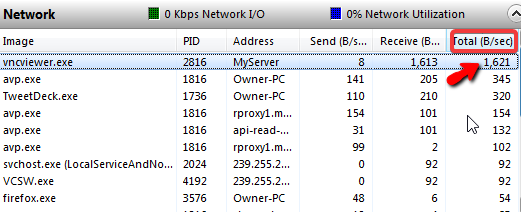
RealVNC
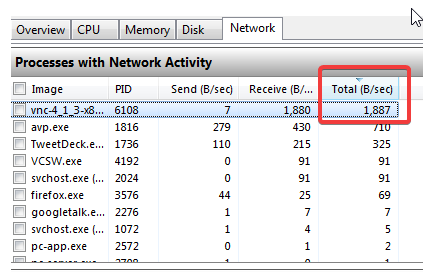
TigerVNC
TightVNC – (used by Fleetmind)
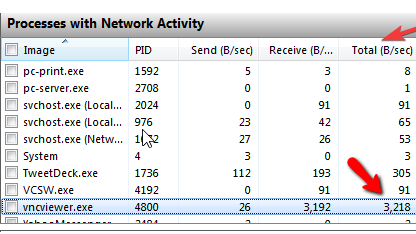
Tight VNC setting should be set as follow:
-
Preferred encoding: Tight
-
256 colors (less traffic) or 8 bits
-
Set custom compression level: Best (level: 9)
Below is the comparison of VNC’s bandwidth consumption with a different setting