Description:
This document is intended to assist, how to remedy the Trek 674 database for not showing recently archived videos.
Issue:
We will use the following troubleshooting steps when
- No activity/exception video there on Fleetmind Streetsmart
- Customers complaining about not having access to the video archive from the mobile
- A database full of previous videos and not archiving latest ones
- Unable to see an archived view in Streetsmart
Resolution:
This could happen with old versions of the WasteApp. Taking into consideration the unit is online and communicating properly, we will take the following steps.
- Exit WasteApp.
- Go to d:\Tape\Tape folder.
- Sort files by Size as below.
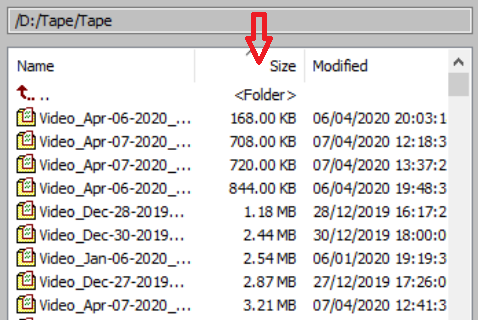
- Delete all files with less than 1MB, the waste app can glitch when reading the folder with such files.
- Sort files by Date as below.
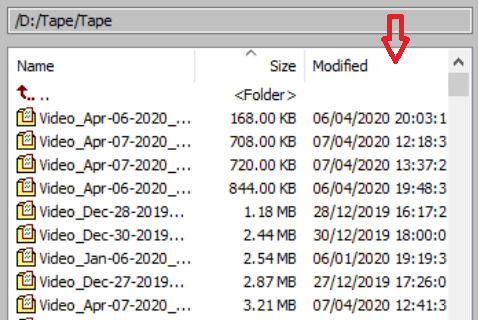
- Delete all files with the Date older than 30 days, sometimes the waste app glitches and it can’t clean up the Tape folder, so you can find files older more than 6 months or even from previous years.