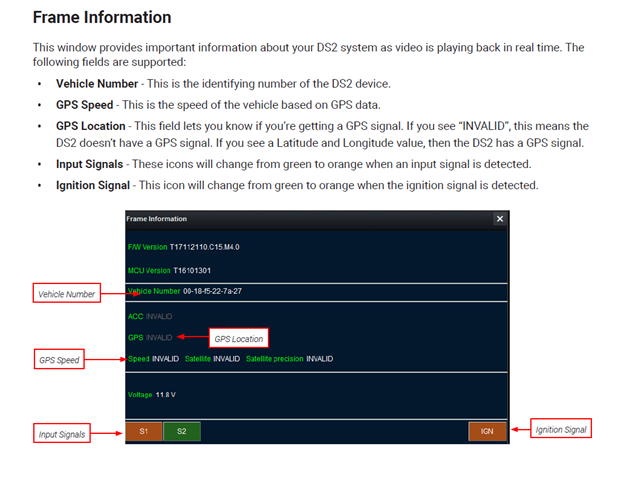Description:
Using the DS2 Player application to confirm that the GPS has signal.
Issue:
If the recordings from the DS2 are not showing map data, one of the possible causes is the unit not receiving a GPS signal. To confirm this, you can use the DS2 Player to check the status.
Resolution:
With the video loaded from the SD Card in the DS2 player, click on the Frame Information button in the upper right area of the application. If it shows “GPS: INVALID”, please ensure that the vehicle was outside at the time of the recording. To be sure, examine additional recordings from various dates and times, and from different DS2 units. If it’s just that one unit that isn’t showing GPS data, replace it with another to confirm.