TOC
Cloud Courier Help
Viewing and Saving Shared Evidence
Once you have accessed the shared evidence of interest, you can preview and download the files. You may also be able to burn a shared evidence DVD.
Previewing Shared Evidence
The evidence you have received may contain media files, such as video and images, as well as documents in various formats. If your sender has enabled the previews for the shared evidence files, you can preview the supported files in order to determine their usefulness for your purposes.
NOTE: Previewing shared files
At this time, you can preview only videos, supported still image files, and PDF files. Documents in formats other than PDF must be downloaded to be viewed. Each shared file can be previewed a limited number of times. The available number of views is displayed beside each file.
TIP: Identifying file formats
If you hover your mouse cursor over each link on the list of shared files, the full file name with file extension is displayed.
To preview the supported shared evidence files in the built-in viewer:
- Click one of the links displayed on the right-hand side of the shared evidence page, then perform one of the following tasks:
If the link you clicked is for…
A document or image in the format supported by the viewer.
Then…
A preview of the file is displayed.
- Review the file’s contents.
If the link you clicked is for…
A file in the format not currently supported by the viewer.
Then…
A This is a download only file message is displayed.
- Follow the steps in the Downloading Shared Evidence section to download this file.
If the link you clicked is for…
A video.
Then…
A video player is loaded.
- Click the play button to preview the video directly on this page.
NOTE: Video preview
When you play the video in the preview mode, you cannot to see the metadata attached to that file, such as vehicle speed, etc. For access to a full-featured media file and its metadata, this shared evidence must be sent to you in a packaged ZIP or ISO format. This package contains system utility files that enable you to view the videos along with attached metadata.
- Repeat step 1 for other files of interest included with this shared evidence. As you preview the files, take notes on which ones of them you would like to download.
Downloading Shared Evidence
Once you have finished previewing the shared evidence files, you have an option of downloading them to your PC. If shared evidence has been sent to you as a ZIP or ISO package, you will also have access to the metadata attached to the media files.
NOTE: Video metadata availability
If your shared evidence includes only individual video files, you will not have access to the relevant video metadata, such as vehicle speed, etc. For access to a full-featured video file and its metadata, this shared evidence must be sent to you in a packaged ZIP or ISO format. This package contains system utility files that enable you to view the videos along with the attached metadata.
To download shared evidence:
- On the shared evidence page perform one of the following tasks:
- To download individual files, select the checkboxes beside each file of interest.
- To download a ZIP or ISO package that contains all the files, find the ZIP or ISO file on the list, and then select the checkbox beside it.
- Click the DOWNLOAD button . The evidence is downloaded to the default folder on your PC.
NOTE: Limited downloads
Your sender will have set a limit on how many times your shared evidence can be downloaded. The available number of downloads is displayed beside each file. Once the set limit for a file has been reached, you may still preview the supported file (until the preview limit is reached), but you will no longer be able to download it.
Viewing Shared Evidence
Once you have downloaded your shared evidence, you will be able to view all the files.
To view shared evidence:
- Navigate to the default download folder on your PC, and look for the downloaded evidence files.
NOTE: Downloaded files
If you cannot find the downloaded files, it may mean that the download has failed. Refer to the Downloading Shared Evidence section and try again.
- If you downloaded individual files, such as a video, a document, or a still image, double-click the file of interest. The file opens in your PC’s default application. For example:
- A video may play in your PC’s default video player, such as Windows Media Player.
- A Word document may open in Microsoft Word.
If you downloaded a ZIP or ISO package, proceed to the next step. - To view the files in the downloaded ZIP or ISO package:
- Extract the ZIP file to the folder of your choice.
- Double-click the unzipped folder or the ISO file to open it. The displayed folder contains a package that includes shared evidence files as well as system utility files that help you navigate and view this shared evidence.
- Find and double-click Autoplay.exe. A Certified Copy window is displayed that contains links to all the files included with this shared evidence. Video files are displayed as thumbnails.
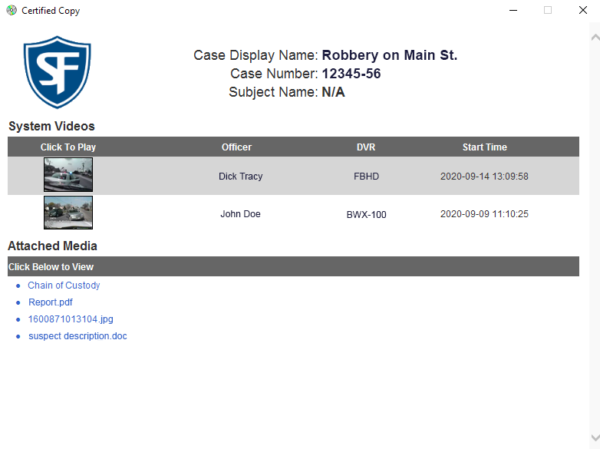
NOTE: Certified Copy window appearance
Depending on the format used at the time of creating this shared evidence package, the appearance of the Certified Copy window may be slightly different.
-
- Perform one or more of the following tasks:
- To view documents or images, click a link of interest under Attached Media. The file opens in your PC’s default application or in the new browser window. NOTE: If a system pop-up dialog is displayed, follow the prompts to open the file.
- To view video files, click a thumbnail of interest under System Videos to view video. The proprietary video player is launched and the video starts playing. All available metadata is displayed in the player window.

- Perform one or more of the following tasks:
Burning a Shared Evidence DVD
If shared evidence has been sent to you in the ISO format, you have an option to burn a DVD that can be played on a compatible DVD player.
NOTE: Burning DVDs
Your PC must have a DVD burner and relevant software in order to burn a DVD.
To burn a DVD:
- Navigate to the download folder on your PC and look for the downloaded ISO file.
- Right-click the file, and then select Burn disc image from the displayed menu. Your default DVD-burning application is launched.
- Follow the prompts to burn the shared evidence DVD.